Main Menu (main window)
![]()
Here you can find all important information and functions of Ashampoo FireWall. It is not necessary to start the program in order to activate the protection. If Ashampoo FireWall recognizes a situation, which requires your attention, a window is opened automatically, which contains suggestions on the further proceeding. You can start Ashampoo FireWall at any time to adapt settings, to check the protection or to carry out preventive measures. All program functions can be selected from the "Main Menu" (main window). Just click on the functions to receive further information.
|
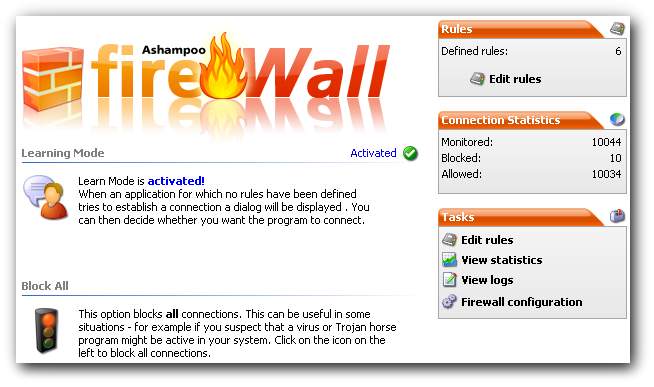
Learning Mode
![]()
If the learning mode is activated (standard), a notification always occurs, if an application tries to connect to the Internet without having rules. You can allow or deny the connecting buildup. In addition, you can fix your decision for the future connecting buildups of this application, so that with a renewed connecting buildup your approval is not necessary once more. The Internet traffic is supervised in the background constantly and searches for suspicious activities. If the learning mode is deactivated the red
|
Block All
![]()
Using "Block All" the whole incoming and outgoing traffic will stop immediately and the external access to your system will be denied. If the activate "Block All", all programs on your computer are uable to connect to the Internet. |
Statistics
![]()
The statistics gives you a review about the number of supervised, blocked and allowed connections. |
Tasks
![]()
From here you can use the most important functions of Ashampoo FireWall. |


